The Future of Formatting
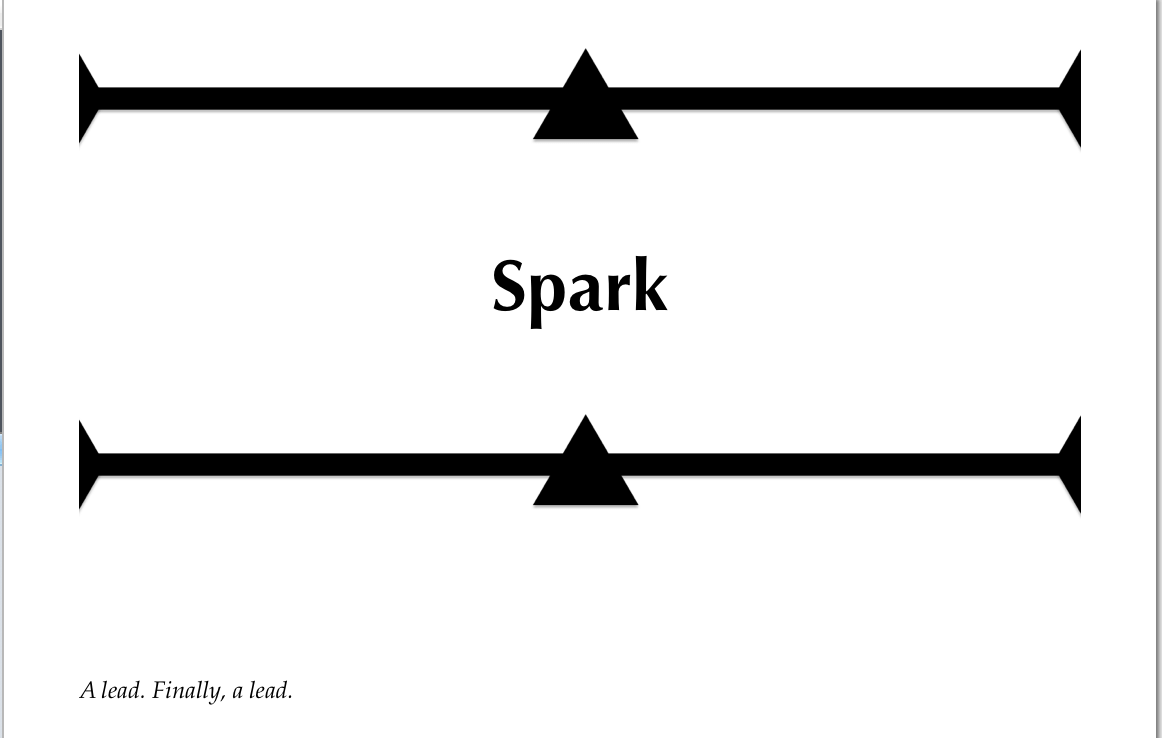
As part of my liberation from Amazon and other methods of distributing electronic book copies, I have gained the ability to format my eBooks in whatever way I want to. There are many features and capabilities that exist in the ePub 3 format that have not been present in any Amazon format. Some of them are, for sure, but how to actually get that in an Amazon copy is very annoying. It can be done, but neither easily nor in any sane manner.
No longer concerning myself with such things, I have taken a dive into the possibilities present in ePub 3 and actually executed them. The tool I used for this next-level formatting was iBooks Author. iBooks Author is generally used for making iBooks, an Apple-only format that has even more options for creating books. The iBooks format is being used mostly for text-books and more 'visual' heavy books. It has some format locking because of this and because of that and that iBooks can only be distributed through the iBooks Store (if paid), I decided to use iBooks Author tool for making ePub 3 copies. The documentation for the application is mostly focused on the iBook creation, but iBooks Author does have templates for making really nice ePub copies.
So I've talked vaguely about all the cool stuff that these ePub copies have–I'll give some examples.
Well, images, for one!
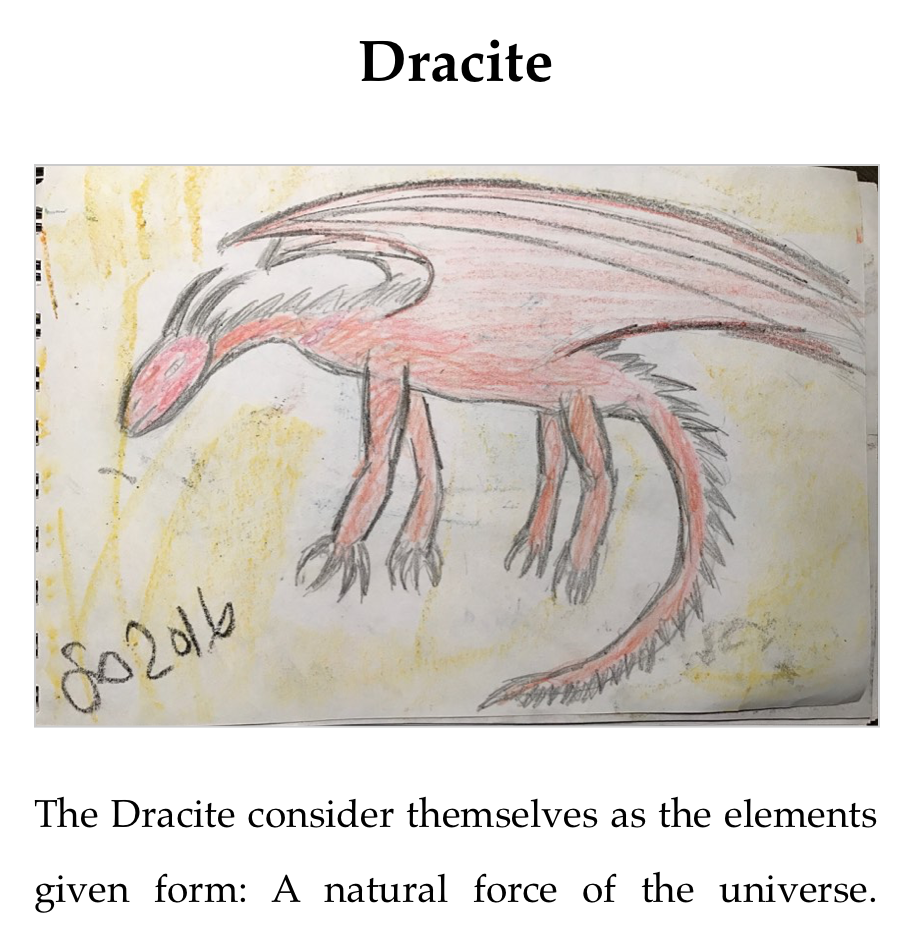
In the Appendix for the novels, I've added my drawings of the races. I drew new pictures just for this person. They have color and are hopefully more visually appealing and helpful.
I didn't stop there. Once I tapped into the power of pictures, I started adding images of scenes.
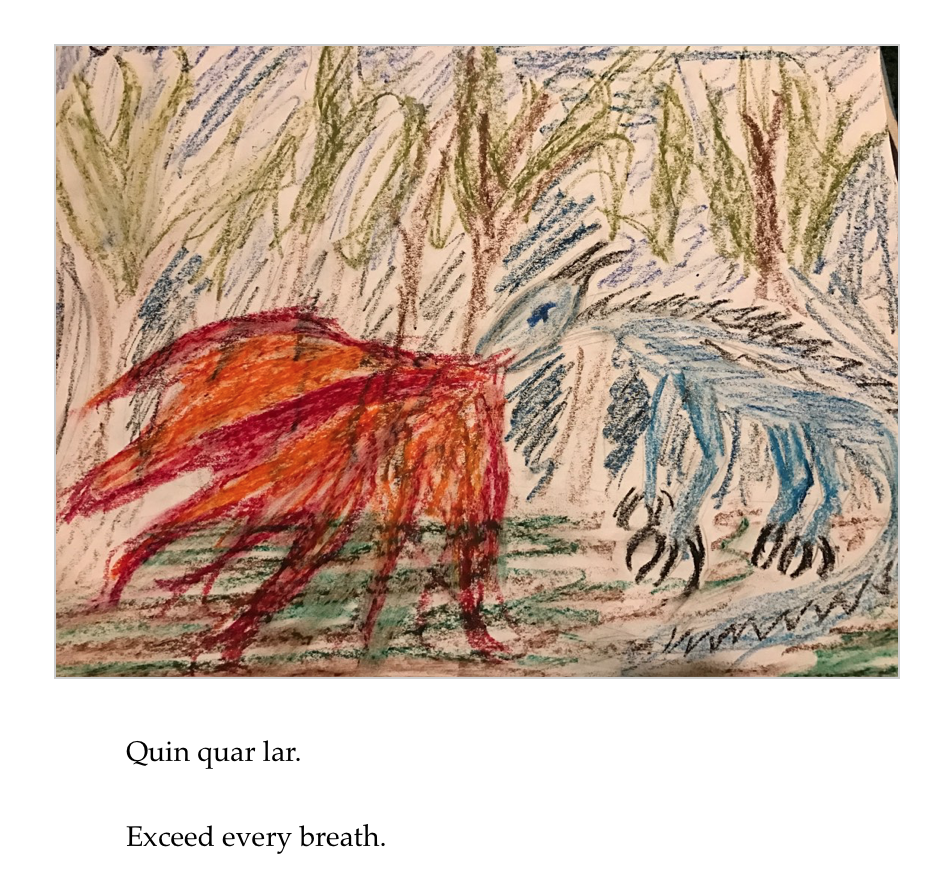
That's all well and good, but it isn't a game changer. What is, at least for my work, is the glossary and pop-over feature.
Glossaries are nothing new for books, but it might be a rarer feature for eBooks.
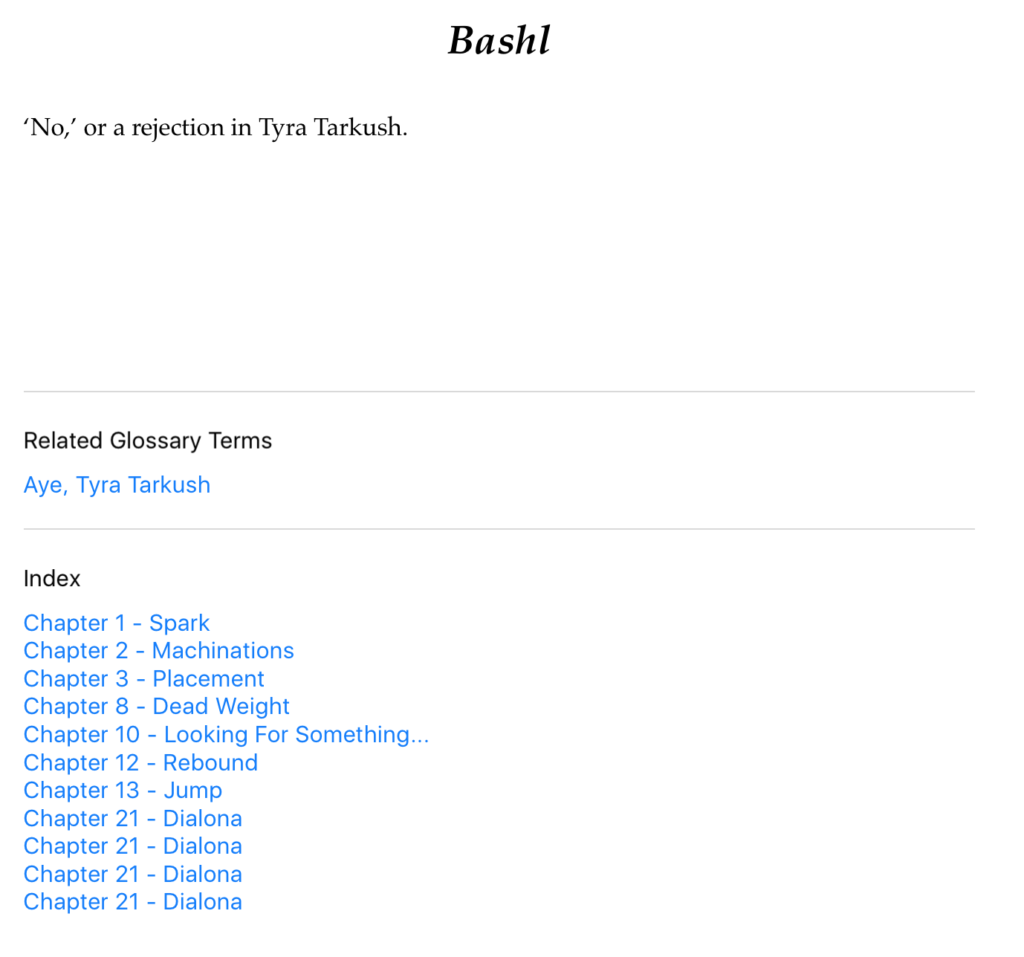
With the power of glossaries, you can view all the glossary entries available. It looks like the above. You can see most of the places where it was referenced and related terms. That isn't the only place to access the glossary definition. If you tap a word that is linked up, the definition will come up like so:
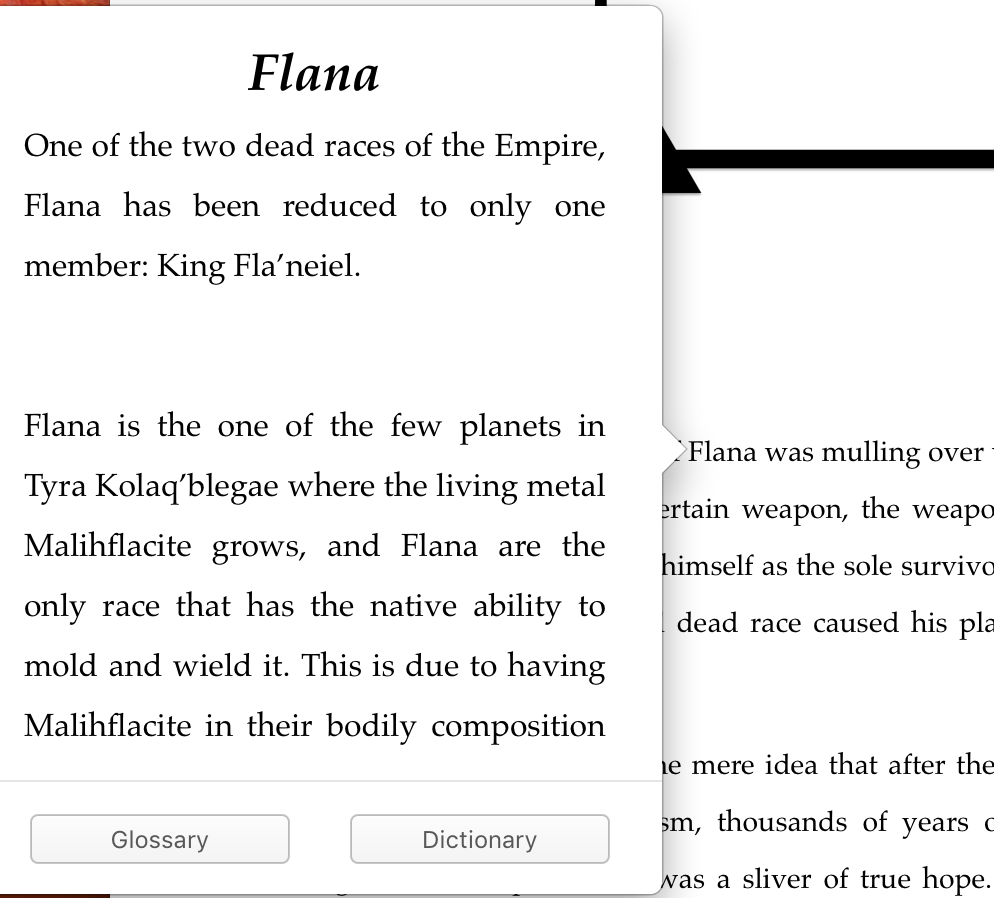
Cool, right? I don't know. I thought so. I really, really like the pop-over feature.
Actually, the pop-over footnotes were what prompted this investigation and conversion.
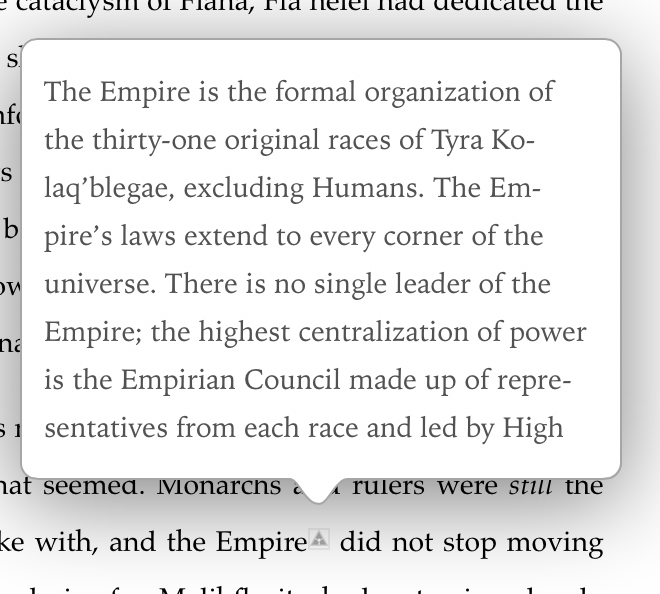
I mean, look at THAT. It's beautiful. It is so much easier now to read the footnotes. No more 'endnotes' that teleport you to the back of the book and then having to hop back. Just click the triangle and BAM. It's there.
It's like it is actually leveraging the fact that we're in an electronic medium and that means we can do more. It's fantastic. I love it. I've been tweaking and playing with all of these features for a while now and I can say that I am sold. ePub, especially ePub 3 is the future of electronic book formatting. This is what people should get when they read a book on a tablet or e-reader. Not just plain text–we can do better.
I'm doing better.
If you want a copy of these enhanced copies, contact me and we'll see from there.
Related/Recent Posts
Spellbinder Character Development Spotlight

This is less going to be a character development post for Spellbinder but an analysis into her character, both meta and not. Personality, physical form, how she fits into the team, and so on. I don’t have much else to introduce with so let’s get started diving into her being.
April 2022 in Art
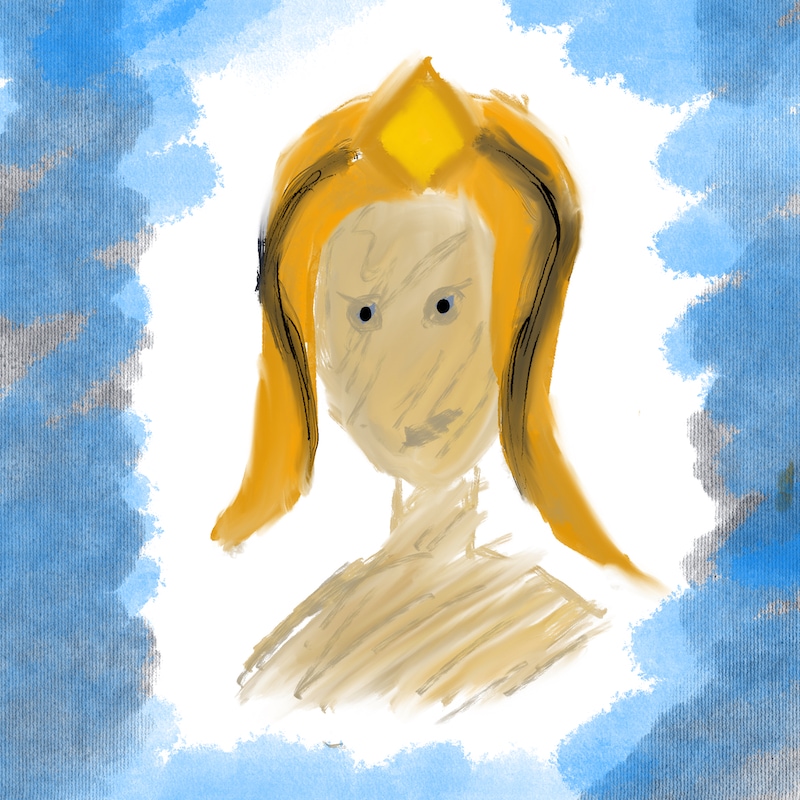
Here is the art I did in April 2022, which is only two busts of characters from The Lost. Very pleased with Pharaoh’s art. Her expression…I don’t know, it just enchants me and makes me think. Tiger could have been better, but Tiger’s a hard one to nail since he needs to be uncanny and I’m not adept enough to do that. {% include image-gallery.html gallery=page.gallery class=”half” %}
